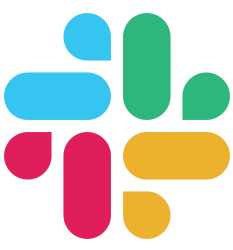Request handling
Routing#
Buffalo uses the github.com/gorilla/mux package under the covers, to handle routing within Buffalo applications. With that said, Buffalo wraps the mux API with its own. This guide walks you through all you’ll need to know about how Buffalo handles routing.
Creating a new Buffalo App (and router)#
The app configuration is located in the app.go file.
a := buffalo.New(buffalo.Options{
Env: ENV,
SessionName: "_coke_session",
})
The default setup should handle most of your needs, but you are free to customize it to fit your use case.
You can check the available options list here: https://godoc.org/github.com/gobuffalo/buffalo#Options
Mapping Handlers#
All routing in Buffalo results in the calling of a buffalo.Handler function. The signature for a buffalo.Handler looks like this:
func (c buffalo.Context) error {
// do some work
}
If you already know about MVC pattern, buffalo.Handler functions manages the Controller part: this is the place where all the app logic goes. The handler function takes a buffalo.Context struct, which contains everything you need about the current request.
See the Context to understand the buffalo.Context interface.
Supported HTTP Methods#
Buffalo supports the following HTTP methods out of the box:
- GET
- POST
- PUT
- PATCH
- DELETE
- OPTIONS
- HEAD
You can also match all HTTP methods using ANY.
Mapping a buffalo.Handler to an HTTP method takes the form of:
a.GET("/some/path", SomeHandler)
a.POST("/some/path", func (c buffalo.Context) error {
// do some work
})
// etc...
As you can see, you can use inline handlers if you want. For more readability though, it’s often better to separate your handlers into multiple files. If you have many handlers managing users stuff, you can group them into a users.go file in the actions folder, for instance.
Named Routes#
By default, Buffalo will name your routes for you in the form of pathnamePath. For example a.GET("/coke", CokeHandler) will result in a route named cokePath.
a.GET("/coke", CokeHandler) // cokePath()
These names become the name of the route helpers in your templates.
<a href="<%= cokePath() %>">Coke</a>
You can inspect all of your paths by running buffalo routes from the command line.
$ buffalo routes
METHOD | PATH | ALIASES | NAME | HANDLER
------ | ---- | ------- | ---- | -------
GET | / | | rootPath | github.com/markbates/coke/actions.HomeHandler
GET | /widgets/ | | widgetsPath | github.com/markbates/coke/actions.WidgetsResource.List
POST | /widgets/ | | widgetsPath | github.com/markbates/coke/actions.WidgetsResource.Create
GET | /widgets/new/ | | newWidgetsPath | github.com/markbates/coke/actions.WidgetsResource.New
GET | /widgets/{widget_id}/ | | widgetPath | github.com/markbates/coke/actions.WidgetsResource.Show
PUT | /widgets/{widget_id}/ | | widgetPath | github.com/markbates/coke/actions.WidgetsResource.Update
DELETE | /widgets/{widget_id}/ | | widgetPath | github.com/markbates/coke/actions.WidgetsResource.Destroy
GET | /widgets/{widget_id}/edit/ | | editWidgetPath | github.com/markbates/coke/actions.WidgetsResource.Edit
IMPORTANT: Because route helper names are calculated using the path, (/widgets/new -> newWidgetsPath), if the path changes, then the route helper name also changes.
app.Resource("/fooz", WidgetsResource{})
$ buffalo routes
METHOD | PATH | ALIASES | NAME | HANDLER
------ | ---- | ------- | ---- | -------
GET | / | | rootPath | github.com/markbates/coke/actions.HomeHandler
GET | /fooz/ | | foozPath | github.com/markbates/coke/actions.WidgetsResource.List
POST | /fooz/ | | foozPath | github.com/markbates/coke/actions.WidgetsResource.Create
GET | /fooz/new/ | | newFoozPath | github.com/markbates/coke/actions.WidgetsResource.New
GET | /fooz/{widget_id}/ | | foozPath | github.com/markbates/coke/actions.WidgetsResource.Show
PUT | /fooz/{widget_id}/ | | foozPath | github.com/markbates/coke/actions.WidgetsResource.Update
DELETE | /fooz/{widget_id}/ | | foozPath | github.com/markbates/coke/actions.WidgetsResource.Destroy
GET | /fooz/{widget_id}/edit/ | | editFoozPath | github.com/markbates/coke/actions.WidgetsResource.Edit
See Custom Named Routes for details on how to change the generated name.
Using Route Helpers in Templates#
Route helpers can be used directly in templates using the name of the helper:
<%= widgetsPath() %> // /widgets
Routes that require named parameters, must be fed a map of those parameters.
<%= editWidgetPath({widget_id: 1}) %> // /widgets/1/edit
The pathFor Helper#
The pathFor helper takes an interface{}, or a slice of them,
and tries to convert it to a /foos/{id} style URL path.
Rules:
- if
stringit is returned as is - if
PathabletheToPathmethod is returned - if
sliceor anarrayeach element is run through the helper then joined - if
structthe name of the struct, pluralized is used for the name - if
ParamabletheToParammethod is used to fill the{id}slot - if
struct.Slugthe slug is used to fill the{id}slot of the URL - if
struct.IDthe ID is used to fill the{id}slot of the URL
// Car{1} => "/cars/1"
// Car{} => "/cars"
// &Car{} => "/cars"
type Car struct {
ID int
}
// Boat{"titanic"} => "/boats/titanic"
type Boat struct {
Slug string
}
// Plane{} => "/planes/aeroPlane"
type Plane struct{}
func (Plane) ToParam() string {
return "aeroPlane"
}
// Truck{} => "/a/Truck"
// {[]interface{}{Truck{}, Plane{}} => "/a/Truck/planes/aeroPlane"
type Truck struct{}
func (Truck) ToPath() string {
return "/a/Truck"
}
Using Route Helpers in Actions#
Redirecting with Route Helpers#
You can also use route names when redirecting to another url.
func MyHandler(c buffalo.Context) error {
return c.Redirect(307, "widgetsPath()")
// Or with parameters
return c.Redirect(307, "widgetPath()", render.Data{"widget_id": "1"})
}
Finding/Calling a Route Helper#
The buffalo.RouteList#Lookup allows you to look up a route by its name from the application. With the RouteInfo value for the given route you can generate the path for the route.
func MyHandler(c buffalo.Context) error {
ri, err := App().Routes().Lookup("widgetPath")
if err != nil {
return errors.WithStack(err)
}
h := ri.BuildPathHelper()
u, err := h(render.Data{"widget_id": 1})
if err != nil {
return errors.WithStack(err)
}
return c.Redirect(307, string(u))
}
Custom Named Routes#
The buffalo.RouteInfo#Name function allows you to set a custom name for route helpers.
a.GET("/coke", CokeHandler).Name("customPath")
This route is now called customPath and you can reference it as such in your templates.
<a href="<%= customPath() %>">Coke</a>
Parameters#
Query string and other parameters are available from the buffalo.Context that is passed into the buffalo.Handler.
a.GET("/users", func (c buffalo.Context) error {
return c.Render(200, r.String(c.Param("name")))
})
Given the above code sample, if we make a request with GET /users?name=ringo, the response should be 200: ringo.
Named Parameters#
Since Buffalo is the github.com/gorilla/mux under the covers, it means we can get access to some of the goodness it provides. In this case, the ability to create pseudo-regular expression patterns in the mapped path that will get converted into parameters that can be accessed from a buffalo.Context.
a.GET("/users/{name}", func (c buffalo.Context) error {
return c.Render(200, r.String(c.Param("name")))
})
Given the above code sample, if we make a request with GET /users/ringo, the response should be 200: ringo.
a.GET("/users/new", func (c buffalo.Context) error {
return c.Render(200, r.String("new"))
})
a.GET("/users/{name}", func (c buffalo.Context) error {
return c.Render(200, r.String(c.Param("name")))
})
You may map seemingly similar paths, like /users/new and /users/{name} without any issues. The router will make sure they get to the same place.
Regular expressions#
github.com/gorilla/mux provides a way to use regular expressions, so you can pre-filter queries:
a.GET("/articles/{id:[0-9]+}", func (c buffalo.Context) error {
return c.Render(200, r.String(c.Param("id")))
})
Groups#
Buffalo apps allow for the grouping of end-points. This allows for common functionality, such as middleware to be collected together. A great example of this would be an API end-point.
g := a.Group("/api/v1")
g.Use(APIAuthorizer)
g.GET("/users", func (c buffalo.Context) error {
// responds to GET /api/v1/users
})
By default a group will inherit any middleware from its parent app.
a.Use(SomeMiddleware)
g := a.Group("/api/v1")
g.Use(APIAuthorizer)
In the above example the /api/v1 group will use both SomeMiddleware and APIAuthorizer. See middleware for more information about using, skipping, and clearing middleware.
Virtual Hosts#
Buffalo apps also support grouping of end-points by host. VirtualHost creates a new group that matches the domain passed. This is useful for creating groups of end-points for different domains or subdomains.
app := buffalo.New(buffalo.Options{
Env: envy.Get("GO_ENV", "development"),
SessionName: "_coke_session",
})
subApp := app.VirtualHost("docs.domain.com")
subApp.GET("/", func (c buffalo.Context) error {
return c.Render(http.StatusOK, r.String("docs.domain.com Homepage"))
})
domainApp := app.VirtualHost("example.com")
domainApp.GET("/", func (c buffalo.Context) error {
return c.Render(http.StatusOK, r.String("example.com Homepage"))
})
app.GET("/", func (c buffalo.Context) error {
return c.Render(http.StatusOK, r.String("Main App Homepage"))
})
Variables mapped to parameters are also supported:
app.VirtualHost("{subdomain}.example.com")
app.VirtualHost("{subdomain:[a-z]+}.example.com")
Mounting http.Handler Apps#
Sometimes, you’ll want to reuse some components from other apps. Using the Mount method, you can bind a standard http.Handler to a route, just like you’ll do with a normal route handler.
func muxer() http.Handler {
f := func(res http.ResponseWriter, req *http.Request) {
fmt.Fprintf(res, "%s - %s", req.Method, req.URL.String())
}
mux := mux.NewRouter()
mux.HandleFunc("/foo/", f).Methods("GET")
mux.HandleFunc("/bar/", f).Methods("POST")
mux.HandleFunc("/baz/baz/", f).Methods("DELETE")
return mux
}
a.Mount("/admin", muxer())
Since Buffalo App implements the http.Handler interface, you can also mount another Buffalo app and build modular apps.